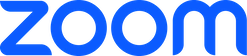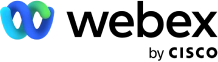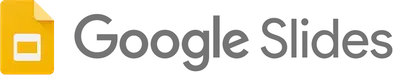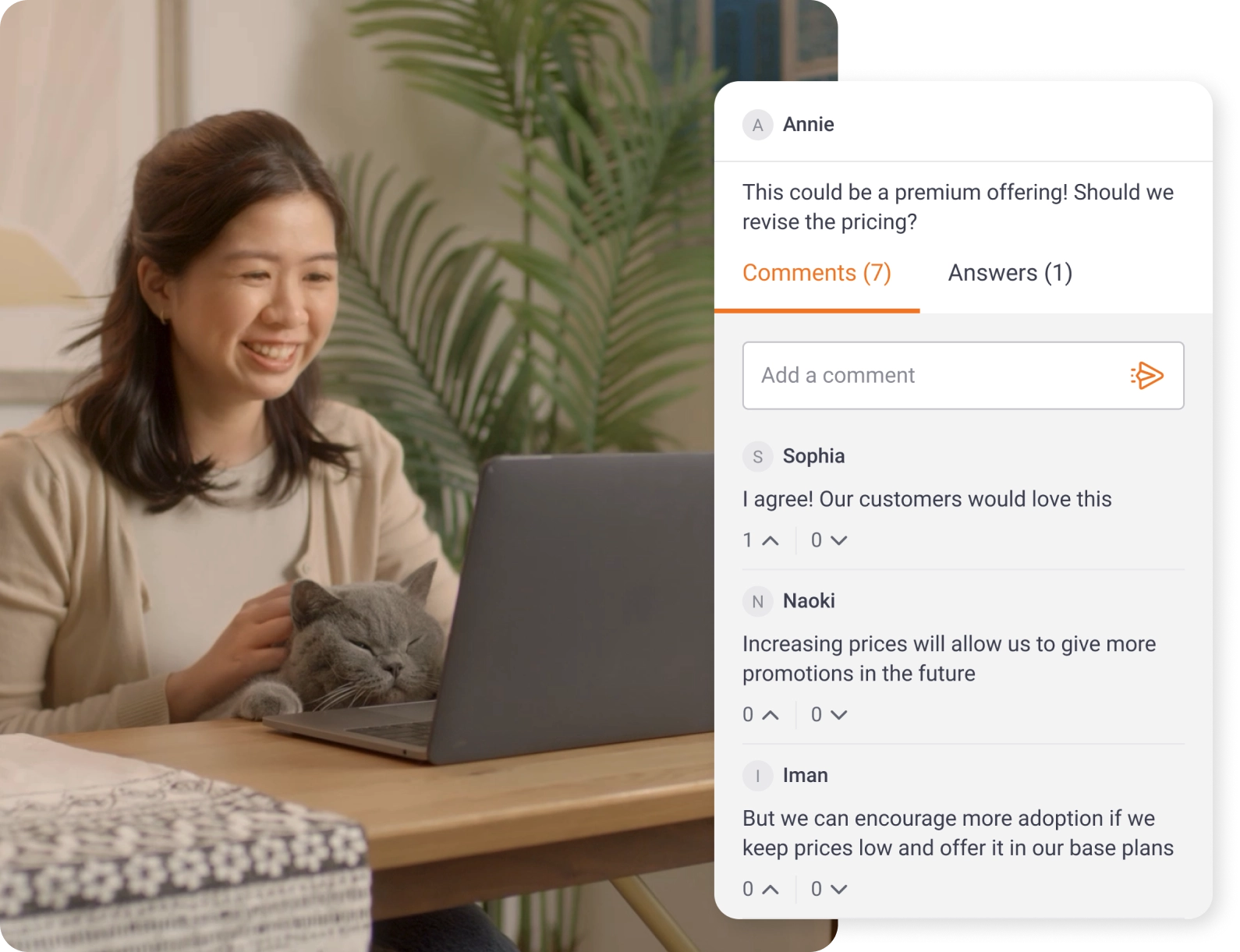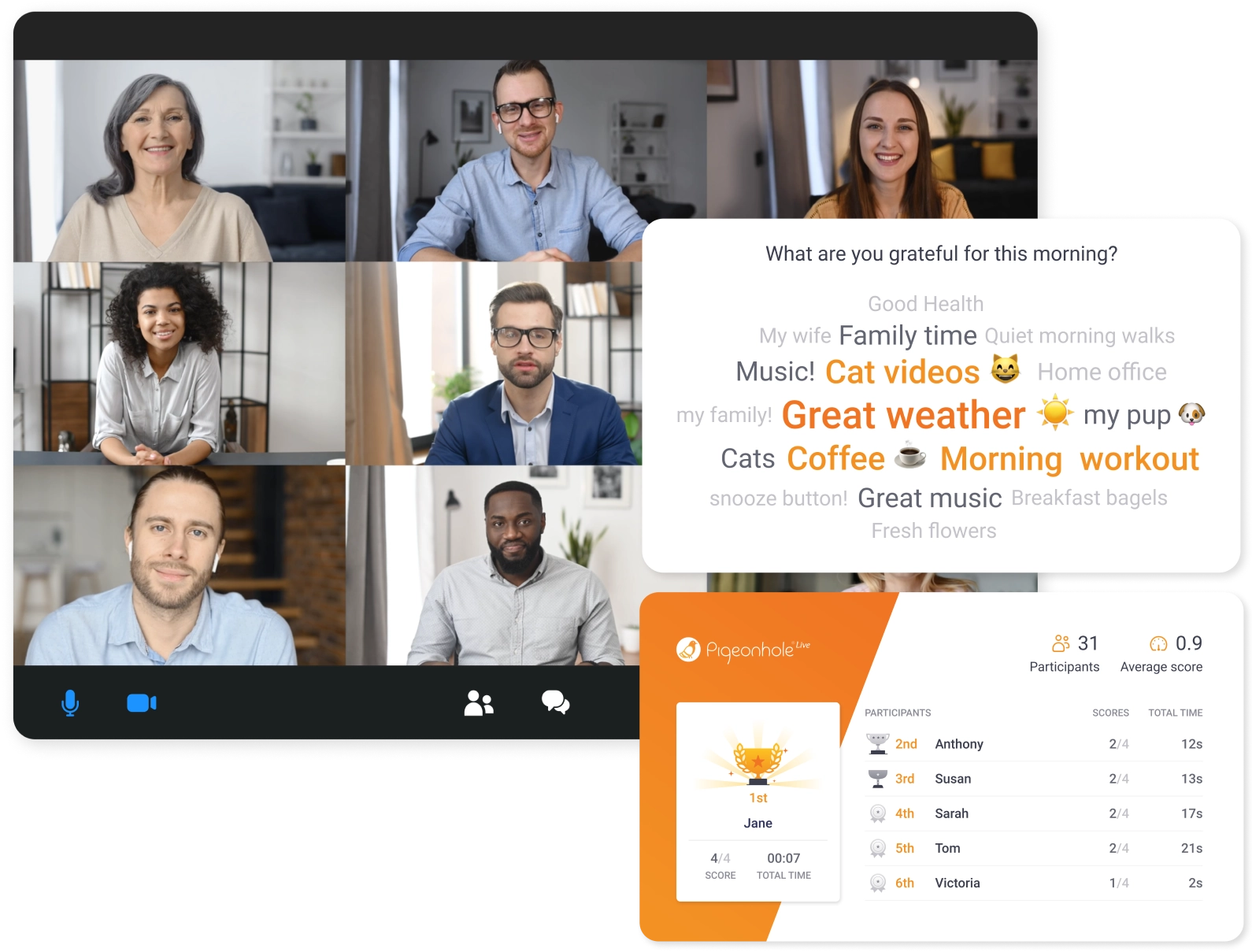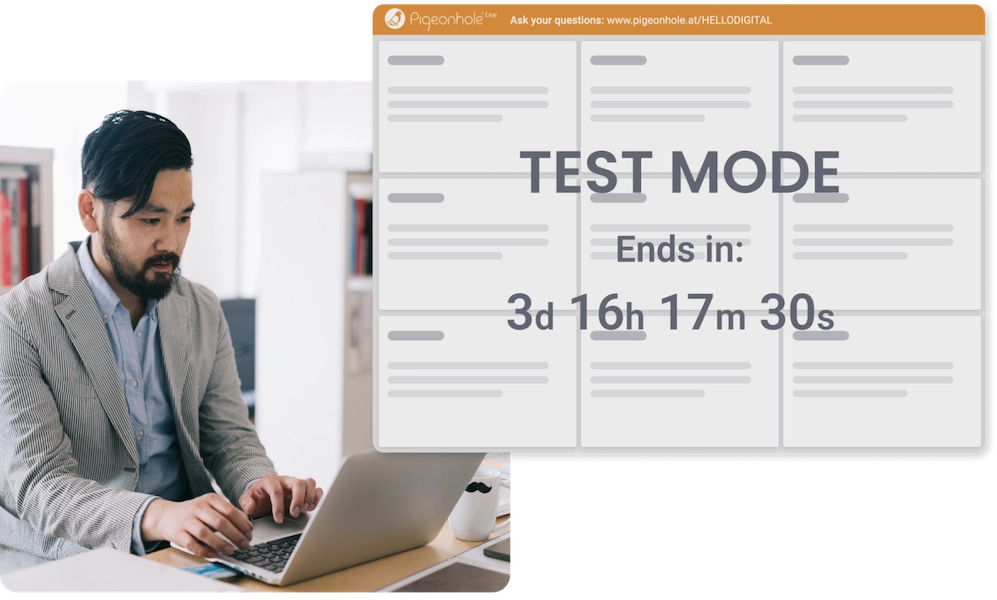Made for
- All Hands Meetings
- Town Hall Meetings
- Leadership Calls
- Webinars
- Professional Events
Built as a Web-based App,
Works Even Better With
What do you get with the Business Plan?
Use Pigeonhole Live for all your meetings
With a Business Plan, you can set up an unlimited number of Business Pigeonholes for all your meetings.
Support up to 1,000 participants per meeting
Larger meetings often translate to engagement chaos, but no more. Pigeonhole Live is built for enabling scalable Q&As for large audiences, structured for surfacing the popular questions while allowing micro-discussions to take place among attendees.
Moderation controls
Decide which questions, comments or ideas get published with moderation. With moderation turned on, all submissions have to be allowed by admins before appearing on the audience and projector view. Applicable for Q&A and all Poll types.
Reply Directly to Participants
Send discrete replies directly to attendees who have asked a question. Only the attendee who asked the question can view the reply. This provides an elegant option to address awkward yet irrelevant questions (May I have the slides, please?), discretely.
Drive Brand Recall with Custom Themes and Logo Branding
Whether your event is in-person, virtual, or hybrid, customise your Pigeonholes to create a consistent brand experience and drive brand recall amongst your audience. Create your own custom themes — pick any colour of your choice, upload a background image, and add a logo to make your Pigeonhole branding truly your own.
Keep your Q&As open for as long as you want
You can keep your Q&As open for a prolonged period, for your participants to submit their questions before the meetings. For those questions unaddressed during the meetings, presenters can provide their verified text answers in-app, or engage them in an active discussion, asynchronously.
Have Enterprise requirements for your organisation?
- Organisation Workspace with User Provisioning
- Central management and enforcement of user policies
- SAML-based SSO for Admins, Users and Attendees
- Standard Company Branding across all interfaces
- Dedicated Success Manager
Starting from USD 25/month/user.
Minimum order of 20 users.
Popular Use Cases
Empower your employees to speak up
Make sure that you are hearing from everyone, whether they are attending the meetings in the office or remotely. Create a safe space for all participants to ask questions, submit ideas, and vote on decisions with anonymous Q&As, word clouds, and polls. Use moderation to ensure only appropriate responses are shown to everyone.
An equal chance for participation, in-person or remotely
Run inclusive meetings by giving your remote and on-site attendees an equal chance to contribute. With Pigeonhole Live's Q&As and Polls, you can create a common space for everyone to submit and upvote questions and ideas, vote on decisions, and give feedback so no one is left out of the discussion. Build rapport and trust between your virtual and on-site teams through informal communication. Kick off your meetings with fun ice breaker polls or gratitude word clouds to get to know each other better. Spice up your meetings with competitive quizzes to cut through any meeting awkwardness and boost team spirit.
Engage effectively through both live and asynchronous engagement
Don't wait until your next town hall to address your employees. Create an evergreen Q&A for your employees to submit questions or upvote their favourites to reveal their true concerns. Leadership can address these questions by providing verified text answers in-app, or engage them in an active discussion. This should give your leadership a good idea on the communication gaps present, and how to address them during the next town hall presentation and/or Q&A.
Deliver a memorable, fun-filled interactive experience at your next Webinar
Seamlessly integrated with Zoom Webinars and WebEx Events, Pigeonhole is built with both the presenters and the audience in mind. With simple 1-click activations built-in for the presenters, your audience will always be at the right Q&A or Poll, at the right time. No more lost sheep (and engagement).
Get started today for USD 25/month.
Buy NowSkill up and Become a Pro at Pigeonholes
Test Mode
Decide which questions, comments or ideas get published with moderation. With moderation turned on, all submissions have to be allowed by admins before appearing on the audience and projector view. Applicable for Q&A and all Poll types.
Pigeonhole Help Centre
Browse our resource centre with over 100 articles full of Pigeonhole tips and tricks that will take your meetings to the next level.